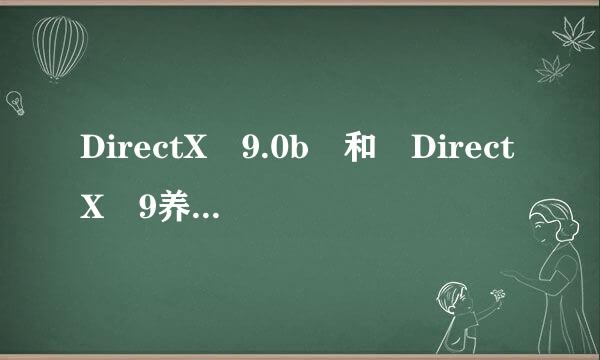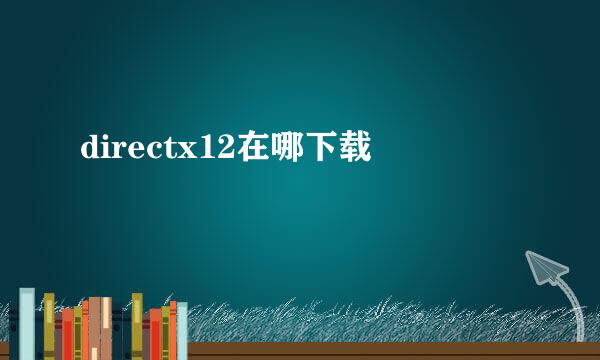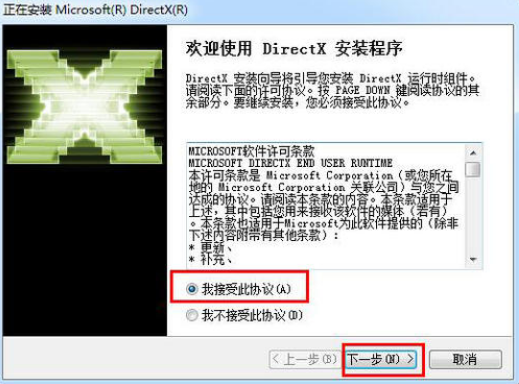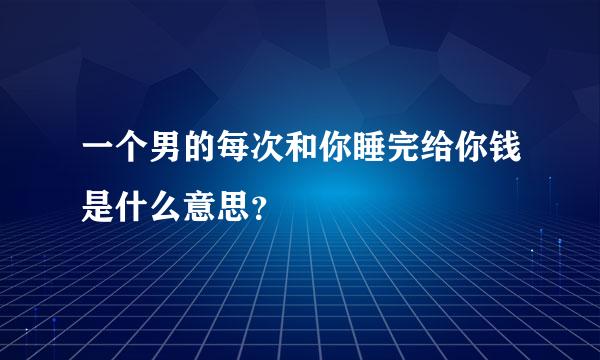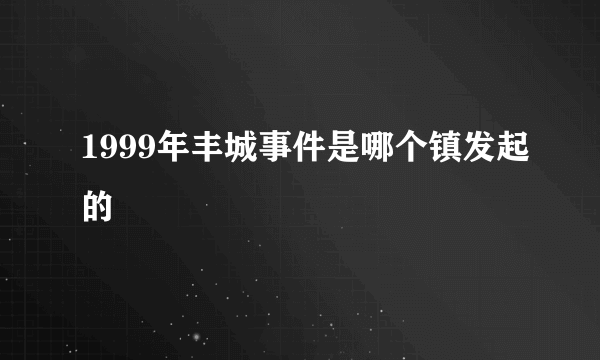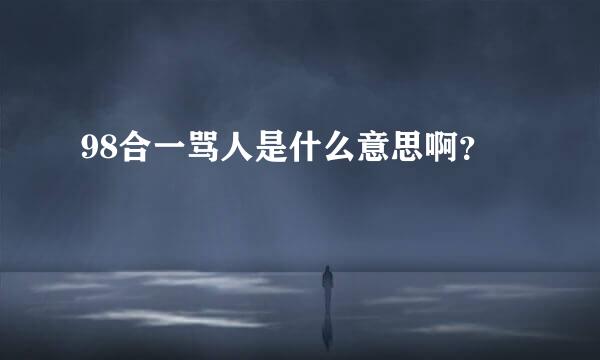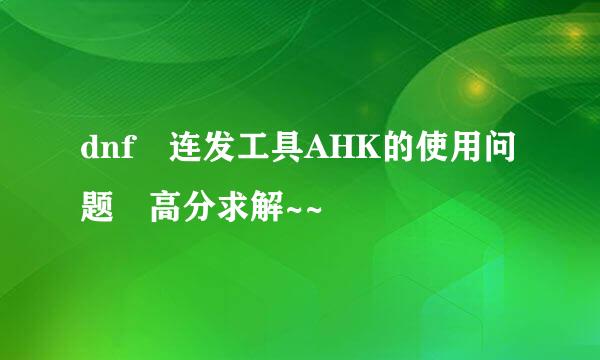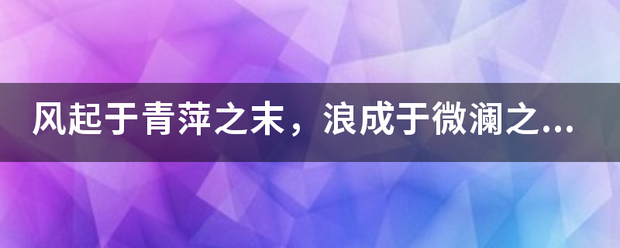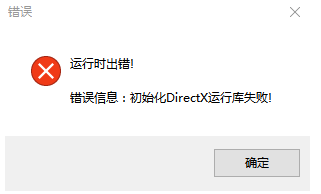
1、如果出现以上提示,可以尝试重新安装DirectX9;
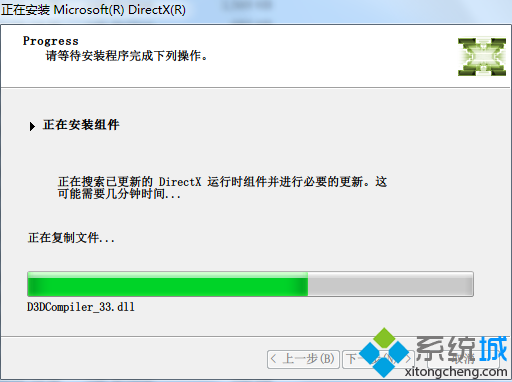
2、安装之后仍有错误的话,可以借助DirectX修复工具来DX错误;
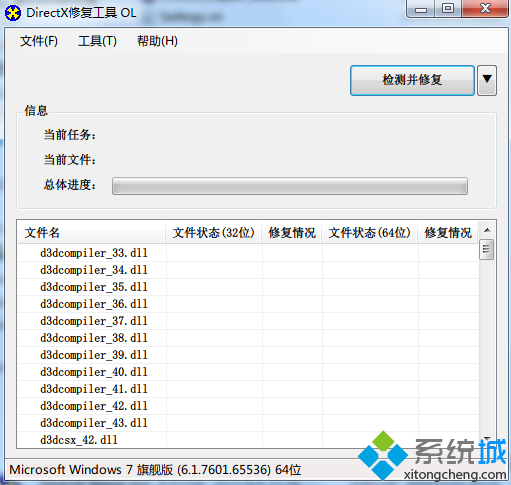
3、有时候需要开启旧版组件支持,打开控制面板——程序和功能——启用或者关闭windows功能,勾选旧版组件下的DirectPlay;
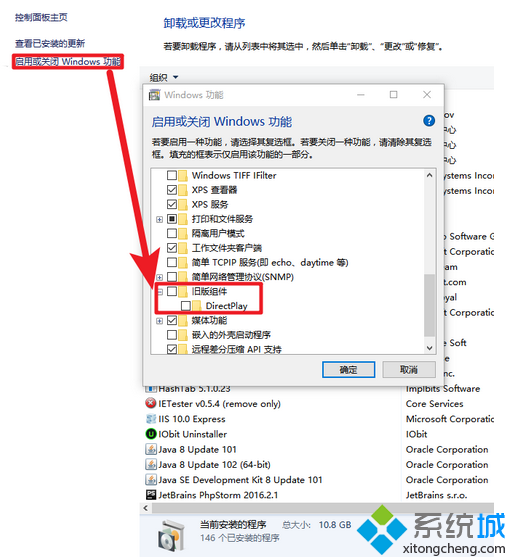
4、接着耐心等待Windows功能安装完成即可。
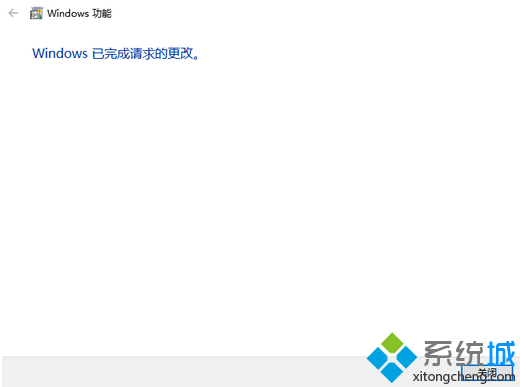
标签:irectx,Directx,运行库
版权声明:文章由 知之问问 整理收集,来源于互联网或者用户投稿,如有侵权,请联系我们,我们会立即处理。如转载请保留本文链接:https://www.zhzhwenwen.com/life/347410.html