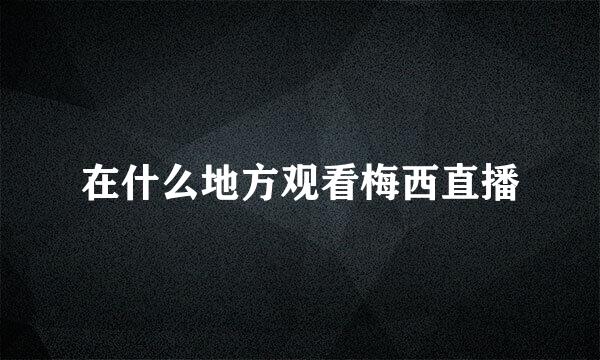ICS服务被禁用后如何开启
按WIN+R,然后输入" gpedit.msc "回车打开组策略。
导航到Computer Configuration->Administrative Templates->Network->Network Connections
禁用如图4个选项
Prohibit installation and configuration of Network Bridge on your DNS domain network
Prohibit use of Internet Connection Firewall on your DNS domain network
Prohibit use of Internet Connection Sharing on your DNS domain network
Require domain users to elevate when setting a network's location
WIN+R,然后输入 "regedit"回车打开注册表
导航到Computer\HKEY_LOCAL_MACHINE\SOFTWARE\Policies\Microsoft\Windows\Network Connections
将如下2个键值改为 "1"
NC_PersonalFirewallConfig
NC_ShowSharedAccessUI
找到local area connection or wireless connection,右键properties->sharing,发现已经可以修改了
单位网络环境慎用,不要过度占用网络资源
标签:ICS,禁用,开启


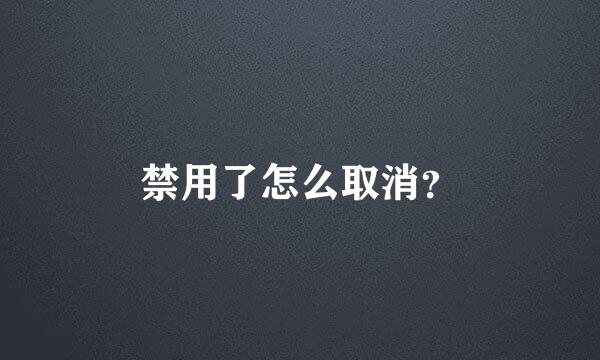
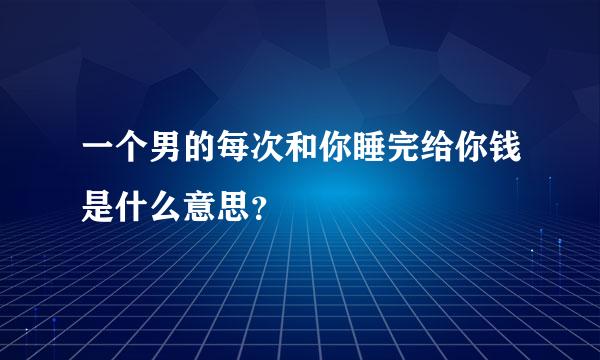


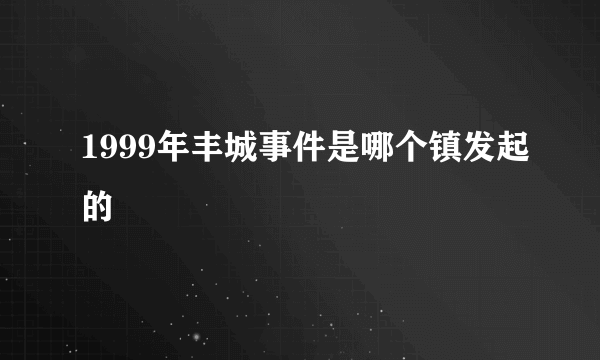

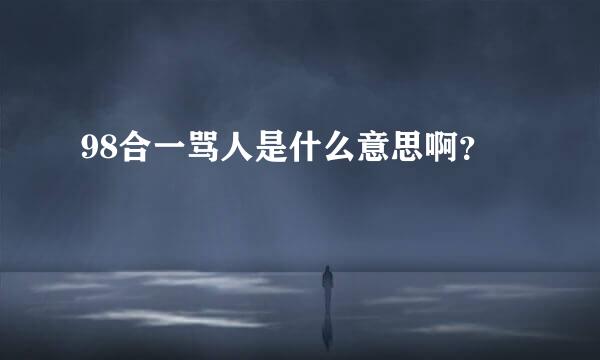
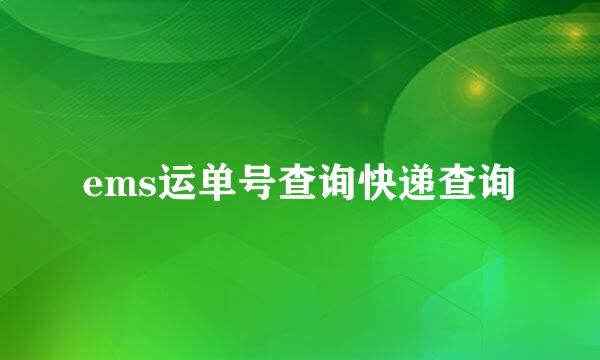


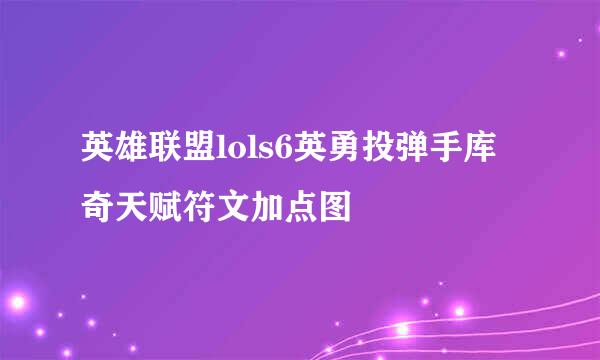

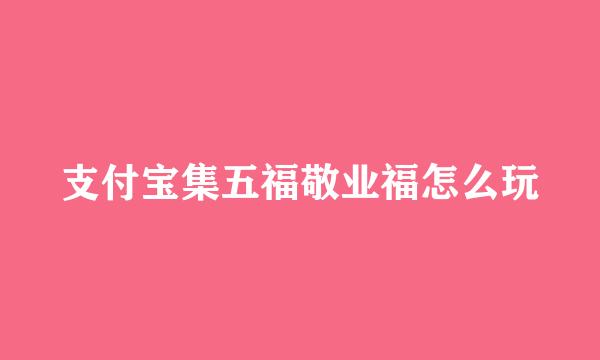
![100复仇之门图文攻略:[5]第21-25关](/upload/jingyan/2024/1219/4b9f150f.jpg)