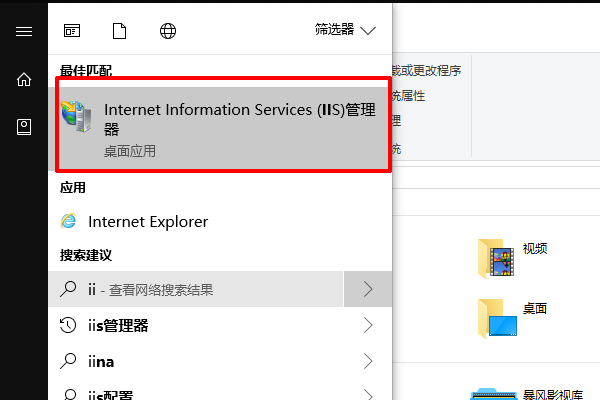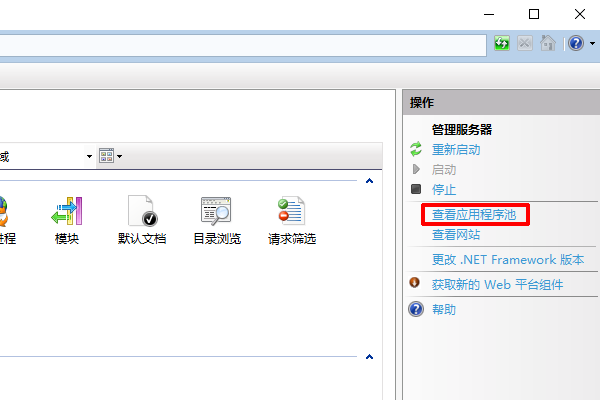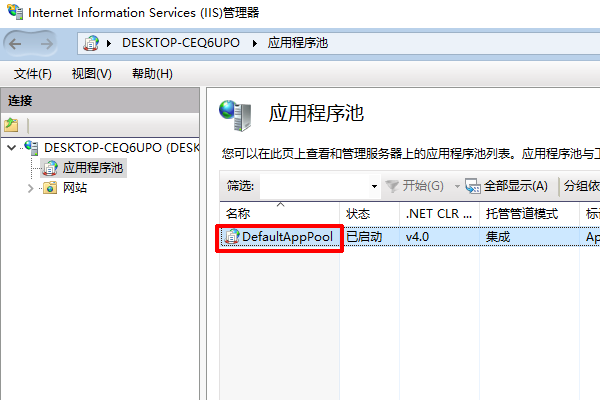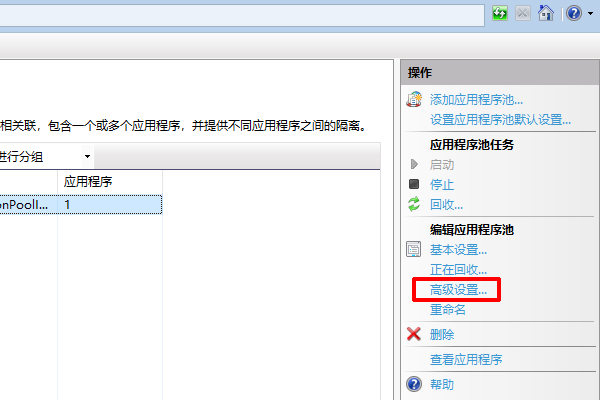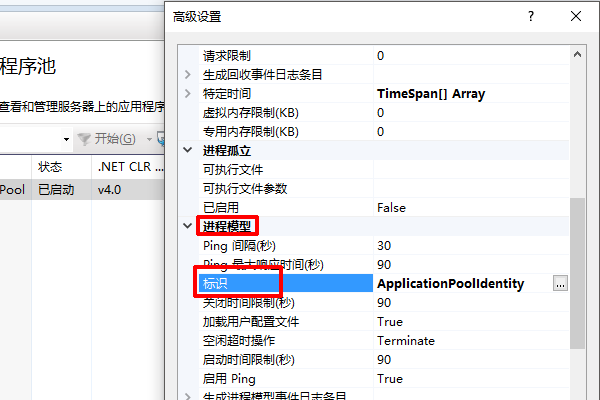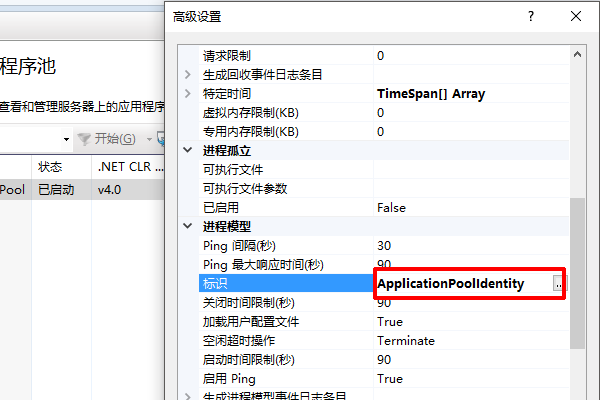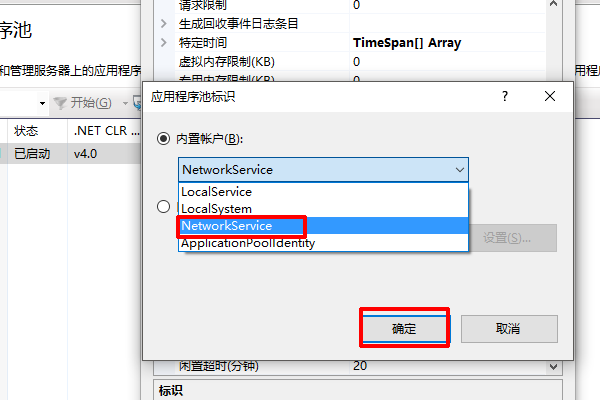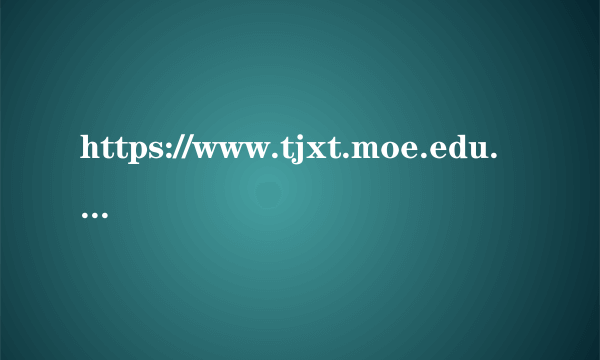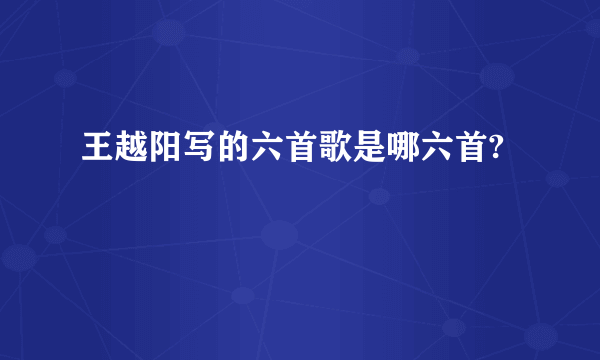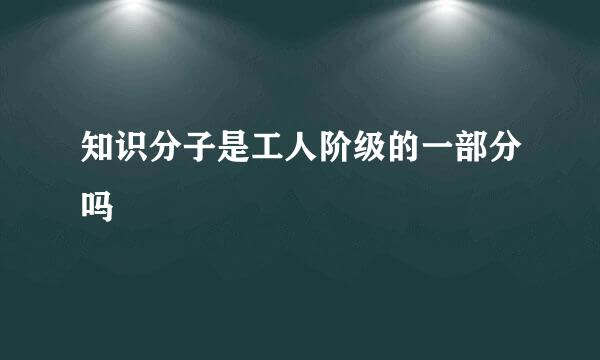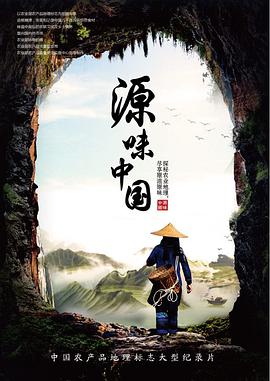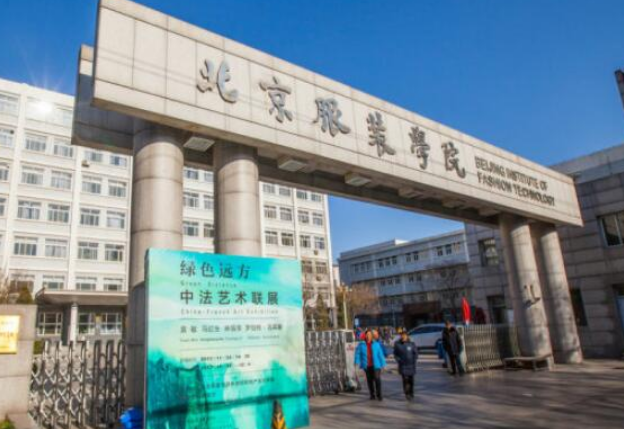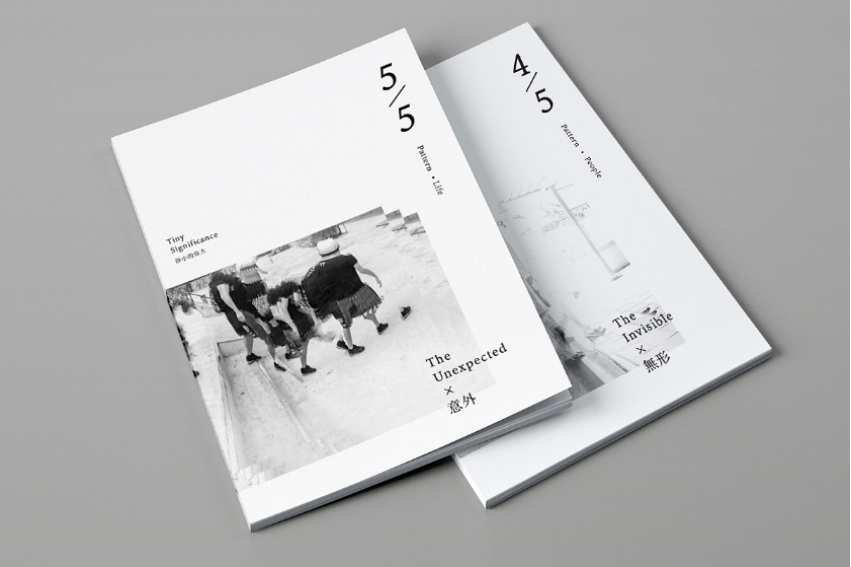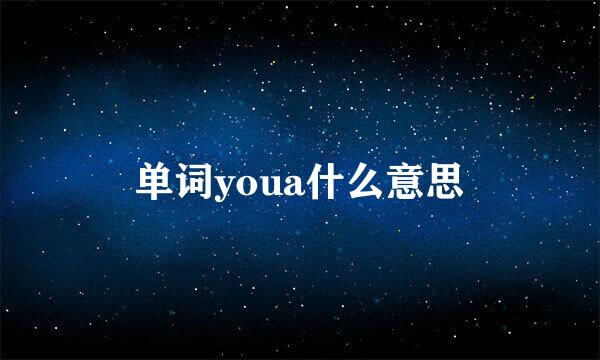出现这种情况是由于网站超过了iis限制造成的。
由于2003的操作系统在提示IIS过多时并非像2000系统提示“链接人数过多”,而是提示"Service Unavailable",出现这种情况是由于网站超过了系统资源限制造成的,主要是程序占用资源太多,通过设置应用程序池把账户改为NetworkService即可解决。
解森拦败决衡毕办法如下:
1、在windows系统中,打开开始菜单,搜索iis,并打开。
2、打开iis管理后,在最右侧找到操作栏,点击打开查看应用程序池。
3、进入应用程序池后,点击选择defaultapppool。
4、点击选中后,在右边的操作栏中,点击打开高级设置。
5、进入到高级设置后,下翻滚动找到进程模型里面的标识。
6、找到标识后,点击后面的选项框。
7、点击后,弹出应用程序标识池,在内置账此颤户中选择NetworkService,点击确定后,即可解决。
标签:http,error
版权声明:文章由 知之问问 整理收集,来源于互联网或者用户投稿,如有侵权,请联系我们,我们会立即处理。如转载请保留本文链接:https://www.zhzhwenwen.com/answer/233026.html